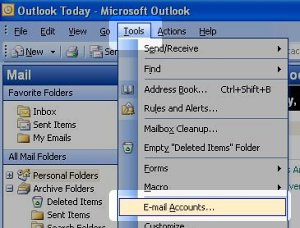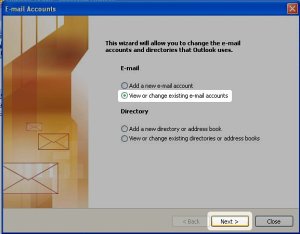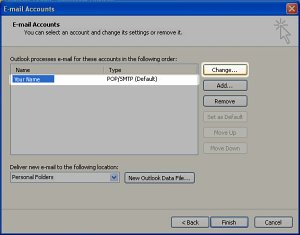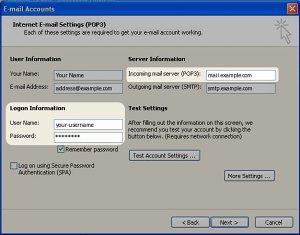|
   
|
 | |
Finding your email settings in OutlookThis page shows you how to find your email settings from Outlook. 1. Click Tools, then Email Accounts
2. Click View or change existing e-mail accounts, then Next
3. Click the account you want SODA3™ to check, then Change to view its settings
4. The settings you need for SODA3™ are shown below: (Incoming mail server, Logon User Name and Password)
Note that the password will be shown as dots; if you don't know your email password, contact your email service provider for help. Tip: If you have webmail access to your email, the password you use for that is probably the same. When you have found your settings, [ click here ] to enter them into SODA3™. |
SODA3™ & © SES IP Holdings Ltd, 13 Freeland Park, BH16 6FH, United Kingdom.
Operated under license by Wizard Island Software LLC, 1750 Delta Waters Rd #102-212, Medford Oregon 97504