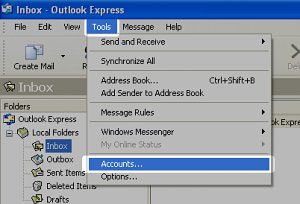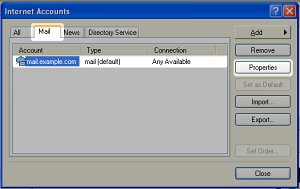|
   
|
 | |
Finding your email settings in Outlook ExpressThis page shows you how to find your email settings from Outlook Express. 1. Click Tools, then Accounts
2. Click Mail, highlight the account you want SODA3™ to check, then click Properties
3. Click Servers. The settings you need for SODA3™ are shown below: (Incoming mail (POP3), Account Name and Password)
Note that the password will be shown as dots; if you don't know your email password, contact your email service provider for help. Tip: If you have webmail access to your email, the password you use for that is probably the same. When you have found your settings, [ click here ] to enter them into SODA3™. |
SODA3™ & © SES IP Holdings Ltd, 13 Freeland Park, BH16 6FH, United Kingdom.
Operated under license by Wizard Island Software LLC, 1750 Delta Waters Rd #102-212, Medford Oregon 97504